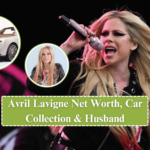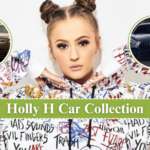Use AI for YouTube Videos: In today’s digital age, YouTube has become a powerful platform for content creators, businesses, and influencers alike. With over 2 billion logged-in monthly users, standing out on YouTube is more challenging than ever.
Fortunately, artificial intelligence (AI) can be a game-changer for those looking to elevate their YouTube presence. In this article, we’ll explore how to use AI for YouTube videos, covering everything from content creation to optimization and audience engagement.

How to Use AI for YouTube Videos?
1. AI-Powered Video Editing
Editing is one of the most time-consuming parts of creating YouTube content. However, AI-powered tools can significantly reduce the effort required. Tools like Magisto and InVideo use AI to analyze your raw footage, identify key moments, and automatically edit your video.
These tools can add transitions, effects, and even music that suits the tone of your content.
For example, if you’re creating a travel vlog, AI can pick out the best scenic shots and seamlessly stitch them together with the perfect soundtrack. This not only saves time but also ensures a professional-quality video even if you’re not an expert editor.
2. AI for Content Ideas and Scriptwriting
One of the challenges content creators face is coming up with fresh and engaging video ideas. AI can assist here as well. Tools like TubeBuddy and VidIQ analyze popular trends and keywords on YouTube to suggest video topics that are likely to perform well.
These tools consider factors like search volume, competition, and audience interest to help you choose the best topics.
Additionally, AI-powered writing assistants like ChatGPT can help you draft scripts for your videos. You can input a topic or a few bullet points, and the AI will generate a well-structured script that’s ready for recording. This is particularly useful if you’re pressed for time or struggle with writer’s block.
3. Enhancing Thumbnails with AI
A compelling thumbnail is crucial for attracting viewers to your videos. AI can assist in creating eye-catching thumbnails that stand out in a sea of content.
Tools like Canva and Snappa offer AI-powered design suggestions that help you create thumbnails that are visually appealing and aligned with your video’s content.
Moreover, some tools analyze the effectiveness of your thumbnails based on factors like color, contrast, and facial expressions. By using AI to optimize your thumbnails, you can increase your click-through rate (CTR) and attract more viewers to your videos.
4. SEO Optimization for YouTube Videos
Search engine optimization (SEO) is as important on YouTube as it is on traditional websites. AI tools can help optimize your video titles, descriptions, and tags to improve your ranking on YouTube’s search results.
VidIQ and TubeBuddy offer keyword research tools that suggest the best keywords to include in your video metadata.
For instance, if your video is about “how to use AI for YouTube videos,” these tools will suggest related keywords and phrases that viewers are searching for. By incorporating these keywords naturally into your title, description, and tags, you increase the chances of your video being discovered by a broader audience.
5. AI for Personalized Viewer Engagement
Engaging with your audience is key to building a loyal community on YouTube. AI can help personalize your interactions with viewers, making them feel more connected to your channel.
Tools like Loomly and Socialbakers use AI to analyze audience behavior and suggest the best times to post, respond to comments, and engage with viewers.
Additionally, AI-driven chatbots can help manage viewer inquiries and comments, ensuring that your audience receives timely responses. This is particularly useful for larger channels where managing comments can become overwhelming.
6. Analyzing Video Performance with AI
Understanding how your videos are performing is crucial for improving your content strategy. AI-powered analytics tools like YouTube Studio provide in-depth insights into your video’s performance, including viewer demographics, watch time, and engagement rates.
These tools can identify patterns and trends that might not be immediately obvious, helping you refine your content for better results.
For example, AI can highlight which parts of your video viewers are most engaged with, allowing you to focus on similar content in future videos. This data-driven approach ensures that your channel continues to grow and evolve based on audience preferences.
7. AI for Automating Content Distribution
Once your video is ready, promoting it across various platforms is essential for maximizing reach. AI can automate this process, saving you time and ensuring consistent promotion. Tools like Hootsuite and Buffer use AI to schedule and publish your content on social media platforms at optimal times.
These tools also provide insights into how your posts are performing, allowing you to adjust your strategy as needed. By automating content distribution, you can focus more on creating great videos and less on the logistics of sharing them.
Conclusion
AI is revolutionizing the way YouTube content is created, optimized, and promoted. From automating video editing to enhancing SEO and personalizing viewer engagement, AI tools can help you take your YouTube channel to the next level.
Read These Also:
- Dogecoin vs Pepecoin: Which Coin is Best? [Detail Analysis]
- How to Become AI Research Engineer in 2024? [Full Comprehensive Guide]
By integrating these AI-powered tools into your workflow, you can save time, improve video quality, and reach a broader audience.
As the digital landscape continues to evolve, embracing AI is no longer just an option—it’s a necessity for staying competitive in the world of online video content. Whether you’re just starting out or looking to refine your existing strategy, AI offers valuable solutions that can help you succeed on YouTube.
FAQs: Use AI for YouTube Videos
What role does AI play in creating effective thumbnails?
AI-powered design tools like Canva and Snappa help you create visually appealing thumbnails by offering design suggestions based on your video’s content.
Do I need technical skills to use AI for my YouTube videos?
No, many AI tools are designed to be user-friendly and require little to no technical expertise. They are created to help both beginners and experienced content creators enhance their videos and grow their channels efficiently.